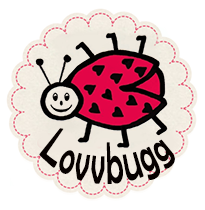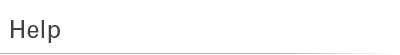
| Buyer's Guide | |
| How Do I Buy or Redeem a Gift Certificate? | |
The process for customers ordering gift certificates is as follows:
How To Redeem a Gift Certificate You Received: To redeem a gift certificate:
You can always check your balance on the My Account page. TO BUY: Let's get started: How would you like to send your gift certificate? To purchase a gift certificate for someone, click here. If you are the recipient of a gift certificate and would like to redeem your gift certificate, click here. |
|
| How do I find my product? | |
| To find the product(s) you're looking for, you may (1) use the navigation menus on the top, left & bottom of our website. (2) type a keyword into the SEARCH box. If you have any trouble locating a product, feel free to contact customer service for assistance. | |
| How do I navigate the site? | |
| To navigate this website, simply click on a category you might be interested in. Categories are located on the top, left & bottom of our website. QUICK TIP: Place your mouse cursor over anything you think could be a clickable link. You'll notice that anytime you scroll over something that is a link, your mouse cursor will become a "hand". Whereas scrolling over anything that is NOT a link will leave your cursor as an "arrow". You may also type a keyword into the SEARCH box to quickly find a specific product. If you have any trouble locating a product, feel free to contact customer service for assistance. | |
| How do I use a coupon? | |
| After adding items to your cart, click the "View Cart" link at the top of this site to view your cart. At the bottom of the shopping cart you'll see a box where you may enter your coupon code. To use the Dominion Valley code, enter it at checkout. Your order will be ready within 48 hours. We will contact you via email with pickup information! |
|